Today I finished lessons 3 & 4 on the Adobe Illustrator CC 2015.

I first learned how to resize art boards, by going to the art board tool and then going to the object menu and selecting the Unlock All option, to unlock all of the layers. Then I went back to the art board tool and moving the selection making ti smaller. I then went to the selection tool and made a full section around the image and then, while holding down shift, I resize the image to the smaller size.
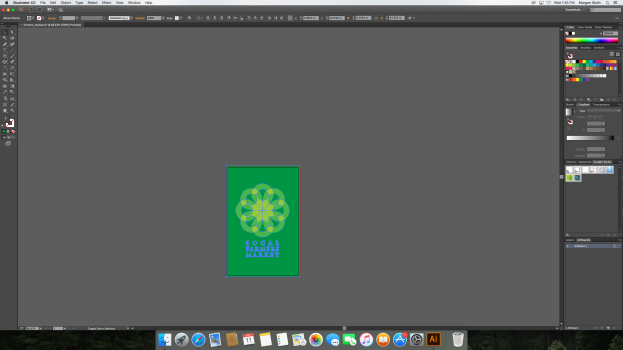
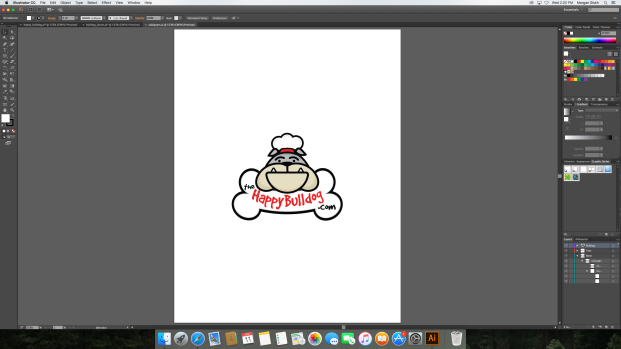
I then learned how to work with the layers panel. I first learned that the key at the bottom of the panel, that looks like paper, it creates new layers and then if you double click the layer you can rename it and or change the color of the layer, the color will also be the color of the selection that you select when you have that layer selected.
I then learned how to group sublayers under layers, you choose the layer you need moved and there will be a highlighted box the the far right of it and you click/hold and drag to the layer you want it under.
