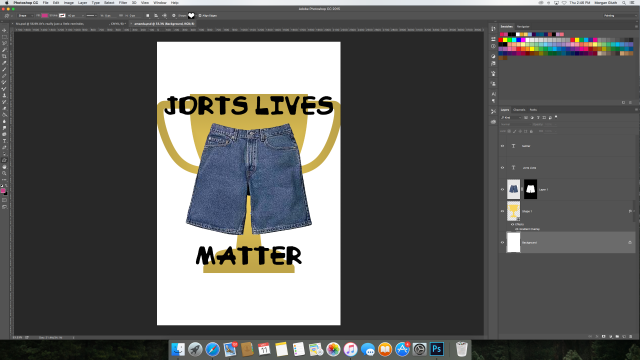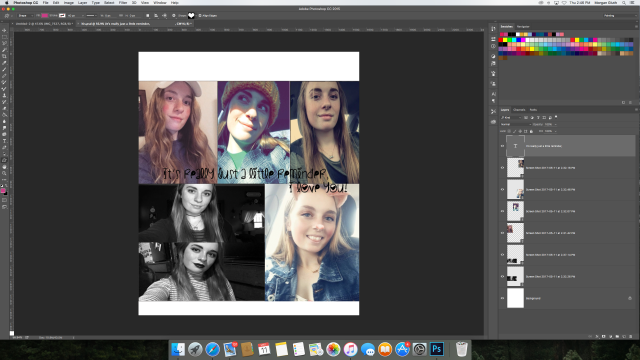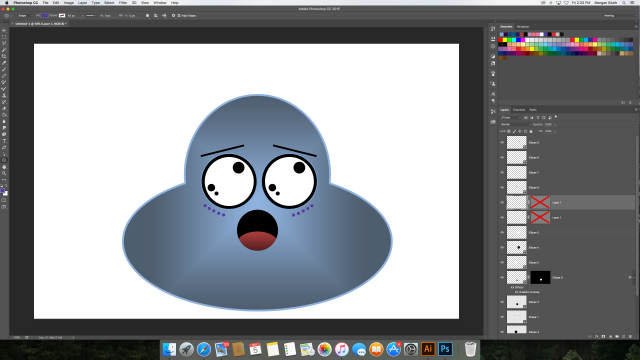Today is the last day of class for me and I have to say i have had an amazing year in the digital design class. Mrs. Tami Frascht has took me to a whole new level of computer knowledge and not just with Photoshop or Illustrator, I know many computer techniques and shortcuts now. I would have to say this is one recommendation I do not regret jumping on, I go try credits I needed and also learned a few things on the way.
Today I made my button the I designed last week and I also made a shirt.
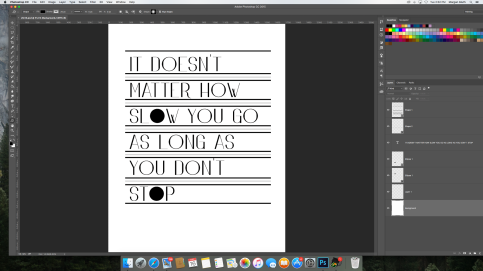
I used a font off of dafont.com, high society, I then used the ellipse tool to fill in a few choice o’s on the quote. I then used the line tool to make the lines within it, I changed the inner lines to gray and the opacity to 85%.